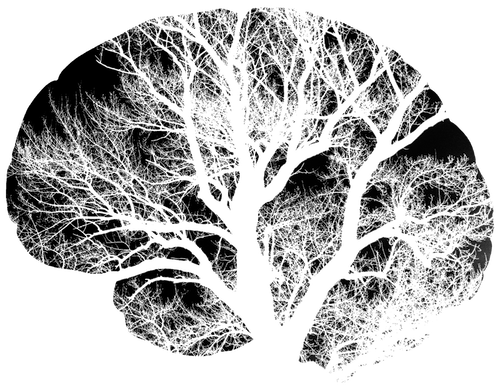Welcome to
Brain Safari Games!
Here, your brain is a never-ending source of entertainment.
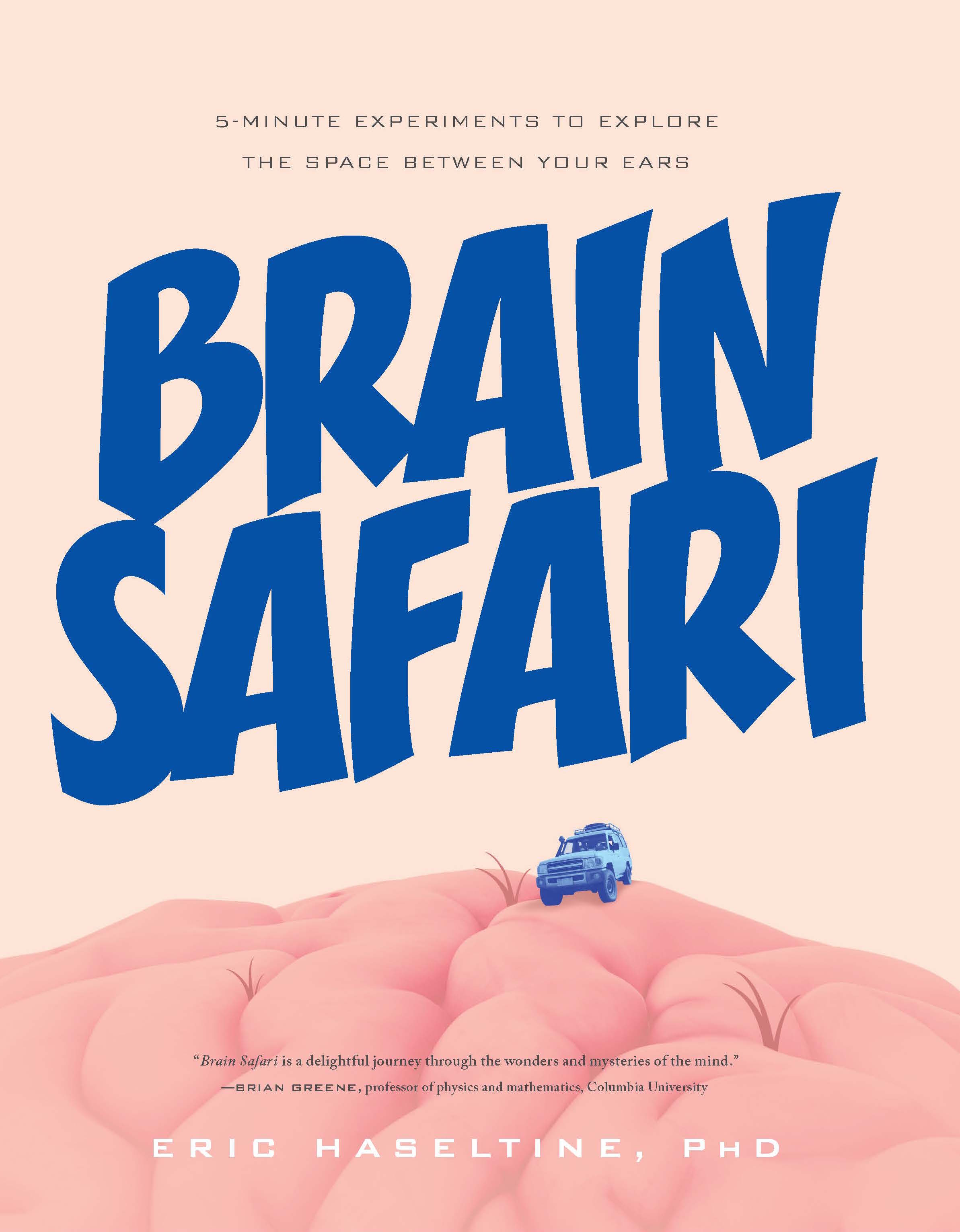
Experience shock, awe, and amazement as you discover many stealthy things your brain does without ever asking your permission.
I developed the "brain games" on this page as an interactive component to my new book, Brain Safari. If you don't have a copy of the book, you can order one here.
The exercises are organized by chapter. Scroll through the page to find the exercise corresponding to the chapter you're reading.
Enjoy!Preface
Nobuyuki Kayahara Turning Figure
This figure demonstrates that your brain can “decide” which direction a figure is turning. You can convince yourself, with equal certainty, that the dancer is turning clockwise or counterclockwise. All you have to do is to tell yourself the figure is turning one way or the other, then after some observation, you will see it turning the way you want it to. This animated figure is an example of the “Phi phenomenon” in which stationary images appear to move when the static images change fast enough. Your visual system can’t tell the difference between true motion and fast series of changing still images, because your eye and brain have a relatively slow “frame rate” (less than 60 frames/second), so information that changes faster than this “frame rate” is lost, more or less. This is why motion pictures and videos—that are actually a series of still frames—create a compelling illusion of motion.Introduction
Stereoscopic Depth
Notice in the animation on the right that you can see full stereoscopic depth in this scene even though both of your eyes are seeing exactly the same image. That’s supposed to be impossible, because stereo-vision depends upon each eye having a slightly different view of the world (off set by 2.5” or more), so that the brain can compute depth by triangulating the position of objects from different images of those objects on the visually sensitive back of the eye (the retina). Now close one eye and look at the image. You can see depth with just one eye! That’s even more “impossible” than the previous example, because there is no way one eye should be able to perceive things that are supposed to take two eyes. But persistence of vision—which simulates perception of images from two eyes by giving your brain two points of view from only one eye—allows stereo depth-sensing neurons in your brain to behave as if they were receiving signals from two eyes.
Chapter 4
Phylogeny vs Ontogeny
These animations show the parallels of phylogeny (evolution) with the embryological stages of development of the human brain. Click first on the “Phylogeny” globe, then on the “Ontogeny” globe to see this parallelism. The animation shows brains of modern animals that very roughly approximate those of our distant ancestors.Chapter 7
Food for Thought
This animation shows what happens in your body when you contemplate eating, then actually ingest food. Just hit the PLAY > button, and let the animation do the rest!Chapter 9
Startling Truths About Being Startled
Play this animation to experience both habituation and dishabituation. Dishabituation occurs when a startling stimulus occurs after habituation has taken place, causing the nervous system to reset itself to a state of responsiveness. Dishabituation was probably important for survival, in that it did not pay for our ancestors to learn to ignore stimuli, if those “stimuli” (e.g., a predator) had the potential to eat them.Chapter 16
Backward Masking
In the “Fast” animation, you will see Stimulus 2, with a faint white dot in the center, showing the effect of masking. When you play the video “Slow,” you’ll see what’s really happening. The only difference between the two animations is that Stimulus 2 follows Stimulus 1 by a few milliseconds in “Fast” and by a large fraction of a second in “Slow.” Curiously, although almost all of Stimulus 1 is “erased,” the center white spot persists, even though the filled circle around it disappears. Backward masking, it seems, can erase some but not all of the images.Chapter 17
Colors Change Before Your Eyes Without Changing At All
When you play this animation, notice that the “yellow” square at the upper section of the checkerboard suddenly takes on the same color as the lighter, lower square when the surrounding squares are eliminated. This experiment shows that our perception of color of an object is not absolute, but heavily influenced by the intensity and color of shapes around that object.Chapter 18
Uncover Hidden Information With One Click
As you click on the red, green, turquoise, and dark blue dots below the animation, you will reveal subtle, thin bars of color. These subtle changes emerge when your brain is no longer “overwhelmed” by radical changes in color at color boundaries, allowing it to discern small changes in brightness. The brain’s obfuscation of details near abrupt changes in light makes possible important technologies, such as satellite TV and multimedia websites, because these media delivery systems toss out information in visually masked regions in order to squeeze the huge volume of data that must be stored and transmitted down to practical levels.Chapter 19
Chromostereopsis
To experience dynamic chromostereopsis, play this animation by clicking the play button. Notice how the square seems to move in and out of the plane of the page as it changes color.Chapter 20
When the Small Is Large and the Large Is Small
Playing the animation in this exercise will allow you to prove to yourself that your brain can be tricked into misinterpreting size. In the video, notice how much its perceived size changes when you move it from the top of the rail tracks to the bottom. When the upper pig is next to the stationary lower pig, the two pigs will appear to have the same size (which they really do), but when the upper pig moves to the top of the track, the pig grows.This video demonstrates how your brain takes computational shortcuts that produce this illusion.Chapter 21
When You Hear Only What You Expect to Hear; Not What's Really There
This exercise illustrates how expectations can radically change your perception of what you see. Sadly, the brain sometimes narrows its choices in ways that actually make you see things that aren’t there or miss things that are. Expectations also shape our perception of spoken words. Click on the play button in this animation to see if you can catch your brain making a mistake born of expectation. Turn up the volume or use earphones for the best results.Chapter 23
Self-Created Faces
Explore an interactive version of the “self-created” face phenomenon. The Mr. Potato Head example is apt because the brain occasionally assembles components into erroneous combinations. Your brain thinks these two photos are simply inverted versions of one another. Flip the book upside down to reveal the truth. You can forgive your brain for this error, because it’s accustomed to placing upright eyes and mouths onto upright faces and gets confused when asked to build faces upside down.Chapter 24
How to Create Motion In A Static Image #1
Stare at the center of this spiral for 20 seconds, then rapidly shift your focus to the fish. Things will go swimmingly—trust me!How to Create Motion In A Static Image #2
This illusion shows how moving color after-effects can also occur with neural fatigue. If you fix your gaze on the “X” as you watch the animation in the video, you will see apparent motion (Phi phenomenon) of magenta dots around the circle. Over time, as the visual neurons that respond to magenta tire, two things happen: First, the magenta circles fade; then, as activity of “opposing” green responsive neurons that are “rested” exceeds that of the fatigued magenta-sensitive neurons, you will see illusory green dots progressing around the circle.Chapter 25
Grow Your Nose
Click on this animation to see a demonstration of an exercise you can do with two friends. Ask two friends to help you experience "Pinocchio" effect. One friend should stand directly in front of you, facing in the same direction as you, while the second friend, standing behind you, taps your nose at exactly the same time you tap the nose of the friend standing in front of you. If the nose of the friend standing in front of you is tapped at exactly the same time as your nose, you may perceive your own nose growing all the way to the tip of that friend's nose. This effect also relies on the "fire together, wire together" principle, only this time the neurons that wire together are the tactile neurons responding to touches on your nose and corresponding neurons that respond to touches on the finger you used to tap the nose of the friend in front of you.Chapter 29
Seeing Colors That Aren't There
Stare at the spinning wheel and notice that bands of different pastels should become readily apparent. The longer you look, the more compelling the colors get. Hues derived from black-and-white patterns on your retinas are called subjective colors (subjective because the colors do not objectively exist). These baffling tints were first documented by the nineteenth-century physicist Gustav Theodor Fechner, who formed them by spinning patterned disks like the one shown here. Perceptual psychologists and neuroscientists hypothesize that we perceive subjective colors in black-and-white images when unusual patterns of stimulation of cone receptors in our retinas create neural responses that erroneously signal the presence of color. This occurs because cone receptors convey information both about black-and-white stimuli (that contain equal mixes of red, blue, and green light) and colored stimuli (which contain unequal amounts of red, green, and blue light). Certain patterns of light cause our visual systems to report unequal amounts of red, blue, and green light when in fact the proportions of the three colors are actually equal.Chapter 31
Visual Acuity In Central Versus Peripheral Vision
Play the animation to see the distribution of high-resolution cones in your retina. Click on the words under the image that say “Cone Density,” and then after the image changes, click on “What You Really See” to learn what your eye passes to your brain. Notice that the detail in the periphery is much degraded from the center of vision, but your brain never notices it because it expects low-resolution imagery there.Chapter 32
Acoustic Motion
Click on the play button. You can directly experience how differences between the two ears in time of arrival and intensity of a sound affect the perceived position of that sound. If you play this on a smartphone or tablet, you will need to use earphones or earbuds to get the full effect.Chapter 33
Map Out Your Own Homunculus
With this animation, you can map out which part of your skin maps onto which part of your brain. In the image of the body, on the right, simply click on the color dot on each skin location. Areas of the brain image will light up. Notice that some skin locations occupy much more brain tissue than others. This gives rise to the distorted “homunculus,” which you can see by clicking “See homunculus.” Enlarging the image on your smart device will help you see details better.CLEAR
No Brain area selected
HOMUNCULUS
Chapter 35
How One Part of the Brain Steals from the Other
This application presents imagery in either one hemisphere or both hemispheres. Keep your eyes fixated on the scintillating circle with a cross in it above the green and red circle buttons. This circle is called the “fixation circle” because you need to keep your eyes fixated on it throughout the experiment. When you are ready, hit the “Start” button below the green and red circular buttons. Two characters will be presented either on the same side of the fixation circle or on opposite sides of the fixation circle. You may have to slightly enlarge the application on your smart device to make the experience easier. Your job is to decide whether the characters are the same or different. If the characters are identical, say j and j, click the green button (circle on left). If the characters are different, say 2 and Z, click the red button (circle on right). When both characters are presented on the left side of the fixation circle, your right hemisphere is processing them; when on the right side of the fixation circle, your left hemisphere is processing them. Finally, when one character is presented on the left and the other on the right, both hemispheres are engaged (one hemisphere for each character). This test is a little tricky because it’s highly unnatural to keep your eyes from looking at stimuli you are paying attention to, so you may have to reload it by hitting refresh, and try again. The stimuli also fl ash by quickly, so you have to stay alert! Take great care to keep your eyes on the fixation circle; otherwise, the experiment will not work. Keep clicking same (green) or different (red) until your times appear at the top. If you guess wrong, no new stimuli will be presented until you switch to the correct response, so simply pick the opposite response every time you guess wrong to advance the experiment. When you have finished all of the stimulus pairs, three completion times will be displayed. “Same hemisphere” describes the total time for making correct judgments when the two stimuli are presented to the same hemisphere. “Different hemisphere” shows the total time for successfully completing all stimuli presented to opposite hemispheres. “Elapsed time” is the total time for both hemispheres. If you have been careful to keep your eyes fixated on the fixation circle, your completion times for the same hemisphere should be longer than for the opposite hemispheres because opposite hemispheres do not compete with each other as much as same hemispheres compete with themselves (i.e., compete for shared neural resources).Chapter 38
Interactive Test for Frontal Lobe Function
You are testing your ability to match the words you see printed (Red, Green, Blue) with the words that will begin to flash on the screen once you click START. Proceed until the words stop flashing, and record your time to completion. If you make the wrong choice, the clock will keep ticking until you make the correct one. This game has three versions: Black & White mode, Focus in Words mode, and Focus in Colors mode. You choose which mode to play by clicking the mode as written at the bottom of the game. Start on the left with the first mode and make your way through all three to the hardest level! Mode 1: Black & White mode tests your ability to match words most simply: in black-and-white. Click on red, green, or blue below the flashing words to designate the matching word. Mode 2: Focus in Words mode gives you the task of matching the words, regardless of color. Click on red, green, or blue below the flashing words to designate the matching word regardless of the color it is printed in. Mode 3: Focus in Colors mode asks you to match the actual color of the flashed word to the name of that color. This is the hardest one. Notice that, try as you might, you can never do the “different color” test as fast as the other two. Compare results with friends and family members to see whose frontal lobes are more efficient! Elapsed Time:
00
seconds
choose
RED GREEN BLUE Black & White mode | Focus in words mode | Focus in colors mode scores
Chapter 39
How Old Is Your Brain?
The chronological age of your brain may be older or younger than your organ's biological age. Factors such as genetics (some people just age faster than others), lifestyle (smoking, drinking, obesity, chronic stress and inactivity--both mental and physical--accelerate aging in your brain, while physical and mental exercise, frequent social interactions with friends and family and healthy eating actually make your brain younger). The test below, a version of the Trail Making Test (TMT), gives a rough indication of your brain's actual age. The test is simple: click on the age group into which you fall, then successively click on the green buttons in numbered order. After each click (except on green circle "1") you will see a "trail" between the number you just clicked and the previous number. Click on the numbered circles as fast as you can until you've clicked all 25. If you don’t see a line trail after each click, you missed the button and must click it again before proceeding. You will hear a "click" when click Green Button 1 to let you know the test has started properly. When you've finished, your time (in seconds) will display, along with running averages for each age category, based upon the responses of all of the other people who have taken this test. Your score will move the average for your age group up or down slightly, because your score will be added to all previous scores for your age category before the average is recalculated and displayed. Completion times on the TMT strongly correlate with age. For example, on the paper and pencil version of the TMT (Version A), people 18-25 years old average about 20 seconds, while healthy individuals 85-90 years old typically take over 50 seconds to complete the test. The TMT provides a fairly good measure of the brain's "true" age because the primary effect of aging on the brain is to slow down its cognitive processes (probably due to decreases in the amount of myelin--also known as white matter--insulating and speeding up conduction in nerve fibers). You may take the test as many times as you like to see how much you can improve your scores. It turns out that the simple act of taking the trails test over and over actually slows the aging process in your brain! For those of you who are familiar with the TMT, the interactive version of this test takes most people longer to complete than the paper and pencil version because guiding a mouse and clicking on numbered circles consumes more time than simply moving a pencil across paper. Be sure that you can see all 25 numbers before starting; if you can't scroll down until you can see all the numbers AND the hyperlink at the bottom of the page that takes you back to psychologytoday.com. If you have a Firefox brower, you may have to click Green Button 1 to start (Firefox does not like the APP for some reason). Finally, the APP does not work well on mobile devices because of the difficulty of rapidly maniupulating small touch surfaces. Good luck!Chapter 43
How Stress Creates Depression
This exercise illustrates some of the latest thinking on how depression can develop through chronic stress and be treated with SSRIs (compounds that inhibit re-uptake of “feel good” neurotransmitters such as serotonin). The application shows how mood, as well as different parts of your brain and body, responds to stress, and how this stress actually can “shrink” parts of the frontal lobe, promoting mood disorders. Click on the words "STRESS 0" in the top right corner of the animation. Observe how stress hormones, starting with the hypothalamus and then pituitary and adrenal glands, respond to stressors. Once the first animation is finished, click STRESS again and you'll see how the frontal lobe can respond to chronic stress, and how antidepressants can counteract such effects by prolonging the time that “feel-good” neurotransmitters remain in the synaptic cleft. Click once more for the 3rd animation.50mg
restart
Chapter 45
Hidden Bias Test #1
To begin this test, click the word REGEN in the top left of the blue bar to the right. A list will appear, with boxes to the left and right of each set of words. If the words in the row represent EITHER a "white person" OR if they have bad associations for you, click the box to the right of each entry. If the words represent a non-white person, or if they have positive associations, click the box to the left. The page will automatically time you (timer in center of the blue bar) when you click all of the correct squares. Each time you select the correct square, it will turn green. If you get it wrong, a red color will flash and a tone will sound. The application timer will start when you click the first correct selection.Hidden Bias Test #2
Repeat the same process as in test #1, except this time place a check on the LEFT of each set of words representing a white person or an adjective with good associations, and on the RIGHT for the name of a black person or an adjective with bad associations. For the interactive application, click on the appropriate box and then observe how long it took to successfully complete the task.Chapter 47
Categorical Perception
All-or-nothing or categorical perception also occurs with acoustic information. To experience this, click on each of the buttons to the right in sequence. The button marked “GA” will play the phoneme (basic building block of speech) GA, and the button marked “DA” will play DA. A phoneme stimulus that is near to but different than GA—GA-ISH—can be played by pressing the “GA-ISH” button, and a phoneme stimulus only slightly different than DA, DA-ISH, can be heard by clicking “DA-ISH.” Taken together, the four stimuli represent a continuum of sounds from pure GA to pure DA. However, the sounds emitted from the “GA-ISH” and “DA-ISH” but-tons are acoustically no more different from each other than they are from GA and DA, respectively. Most likely GA-ISH sounded to you like GA, while DA-ISH sounded to you like DA, because your brain took continuously varying acoustic energy and artificially sorted it into all-or-nothing GA and DA categories. In this example of “categorical perception,” differences between speech sounds that fall inside the boundaries of a phoneme category are minimized, while equivalent differences that straddle a category’s boundary are accentuated. Such perception may seem arbitrary, but it helps your brain understand speech regardless of the accent, volume, speed, or inflection of the speaker. If your brain didn’t do this, you could get into trouble by mistaking, for example, an invitation to do lunch for one to goo it.Chapter 48
How Fast Is Your Reaction Time?
Click on the gold button to the right. A magenta pentagon will flash very briefly, and a timer will start counting milliseconds. Click the button a second time the instant you see the flashing stimulus. This will stop the timer and measure your reaction time. Get the hang of it by trying a few times, hitting the "Reset" button to reset the counter. After practicing to get your times as low as you can, jot down and average your scores over 5 trials to get a rough idea of your typical reaction time. If you encounter any problems (some browsers are finicky) simply hit the page refresh of your browser. A few caveats before you check out your score. Your computer, browser, operating system and Internet service provider may be slowing you down. Traffic to the server could also affect times. Also, the brightness of your monitor might influence your reaction times: the dimmer the image, the slower your reaction because dim images travel to the brain slower than bright images.| Age | Reaction Time |
| 20-29 | 313 |
| 30-39 | 307 |
| 40-49 | 312 |
| 50-59 | 310 |
| 60-69 | 321 |
| 70-79 | 352 |
| All Ages | 320 |